This post will probably be the most niche thing I’ve ever written. Perhaps I should explain the background first. I now work for an ISP, and during my training I’d become more interested in ADSL technologies. I have Virgin Media cable at home and therefore did not own an ADSL router. I decided to purchase one from eBay with the view to use it for experimenting and diagnosing connection issues elsewhere.
I managed to grab a cheap Technicolor TG582N, believing it to be a generic model, not branded to any particular ISP and therefore believed the firmware would not be locked down. However when it arrived I found it was actually branded to BE Broadband. This was locked down to the extent that even the PPP login settings were omitted from the web interface (although they were available, buried via the clunky Telnet interface). On some ISP routers it is possible to remove some restrictions by deleting the isp.def or other files via FTP, but the BE device was locked down further than this.
Some quick searches on the net and consultation with colleagues convinced me I’d probably purchased an expensive paperweight, good for little more than checking that a line syncs ok with the telephone exchange. However I still wondered if there might be a way to unlock this, and install some generic Thompson firmware.
The first thing I found was that ‘generic’ firmware didn’t seem to exist, that Thompson dealt only with ISPs and did not provide support to members of the public. Some searching turned up a few firmware images here and there, but nothing which seemed compatible. This matter was complicated because most TG582N devices run with a DANT-T circuit board, but the one from BE (along with a few other ISPs) runs with the much rarer DANT-1 board.
I did stumble across some basic Windows software for flashing the device, but this failed to recognise any of the firmware I found, apart from an O2 Broadband file. This failed to apply successfully, but thankfully didn’t brick the device. However, during my search I did manage to find what I believed to be some ‘generic’ firmware. I attempted to apply this using the Thompson update software, but again it wasn’t even recognised as appropriate for the device.
If the Windows software wouldn’t let me flash the device, I wondered if there might be another way. The A&A wiki advised there was a second method to update, using TFTP (a very simple FTP server), to capture the device during the BOOTP session following a factory reset and use this to copy firmware to it.
Flashing via TFTP…
Firstly, you need to connect the router directly to your Windows machine via ethernet, and give your machine a static IP address on the Technicolor router in your Windows networking settings. Now you’ll need to install TFTPD32, which seems the most popular TFTP server for this purpose.
Install this into the root of your ‘C’ drive. Drop the .bin file for the firmware you’ve found, in my case this one (mirror), into the TFTPD folder. Launch the application and open the settings screen, then select the TFTP tab. Tick ‘Bind TFTP to this address’ and select your internal static IP (in my case 192.168.1.2). Then on the DHCP tab, set the pool address to ‘192.168.1.254’, the size of pool to ‘1’ and enter the name of the firmware – which should be in the same folder as TFTPD – into the ‘Boot file’ field. Now set the ‘Def. router’ to your machine’s manual IP and set the mask to ‘255.255.255.0’. Select OK and restart the TFTPD application.
At this point, you should now perform a factory reset on the TG582N by pushing a paperclip into the small reset hole on the back of the device (whilst it remains powered-on). The lights should all go out briefly and the power light should turn red, then orange, to indicate that the update is taking place. Whilst this is taking place, you should also see the ‘log viewer’ in the TFTPD demon begin to fill up, and a small file transfer box will appear on screen as the binary firmware is copied across to the device. Once the copy is complete, you should then see the power light flash green for a few minutes during the upgrade.
Or at least, that’s what should happen. For some reason my router wouldn’t perform a factory reset properly and refused to enter into BOOTP mode. However, I found a workaround for this in another Thompson manual. If you Telnet into the router (on the BE box the username is ‘Administrator’ and the password is the serial number printed on the bottom) you can run the manual command ‘software upgrade’ to force the device into BOOTP mode.
Following this, the power light on my TG582N turned red and the upgrade proceeded. Here’s the log:
Following this, the power flashed on and off for two or three minutes, during which I decided that applying unofficial firmware I’d grabbed from a random website probably wasn’t the best idea I’d ever had. Thankfully the device eventually came back up again and I could login to the interface. I was relieved to see the web interface at first, but even more pleased when it became clear I was now running with ‘generic’ Thompson firmware.
As you can see, the PPP settings are now available:
…and the set-up wizard includes the options for both ADSL and WAN connectivity (for use with FTTC).
All in all, I am very pleased to have a router which can be used on any ADSL connection, and am glad to be rid of the awful BE Broadband firmware and it’s nonsensical restrictions on usage. Hopefully this guide may one day prove to be useful to someone in the same strange scenario, though somehow I doubt it.


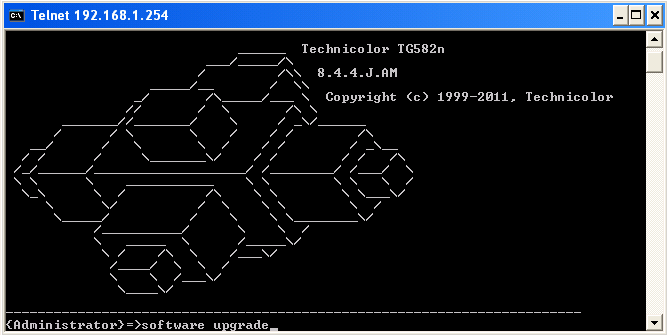
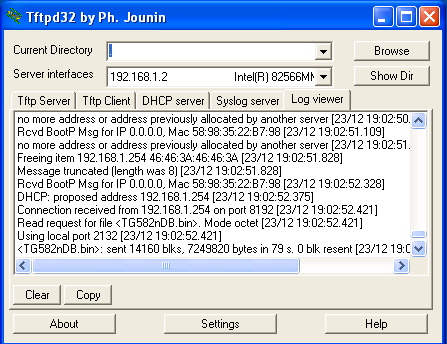
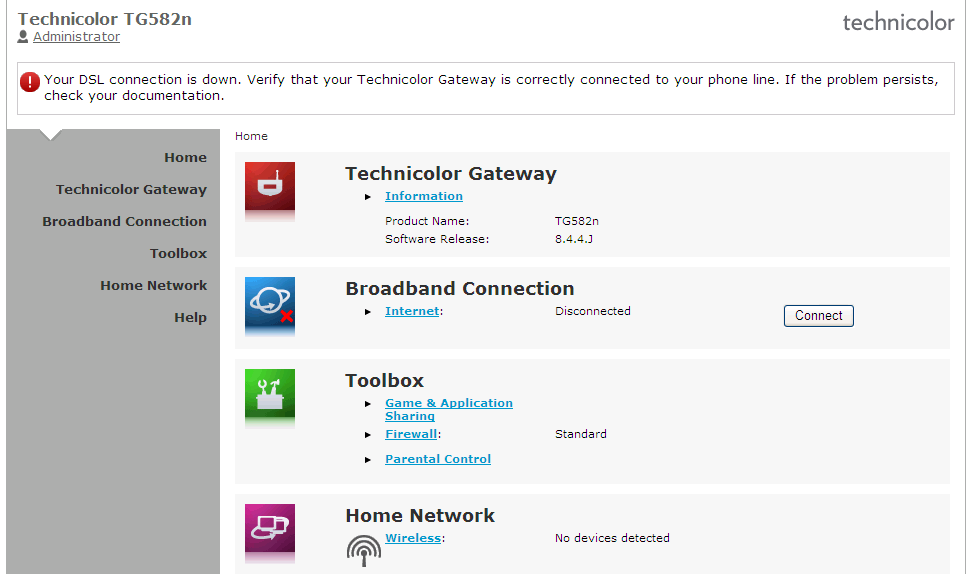
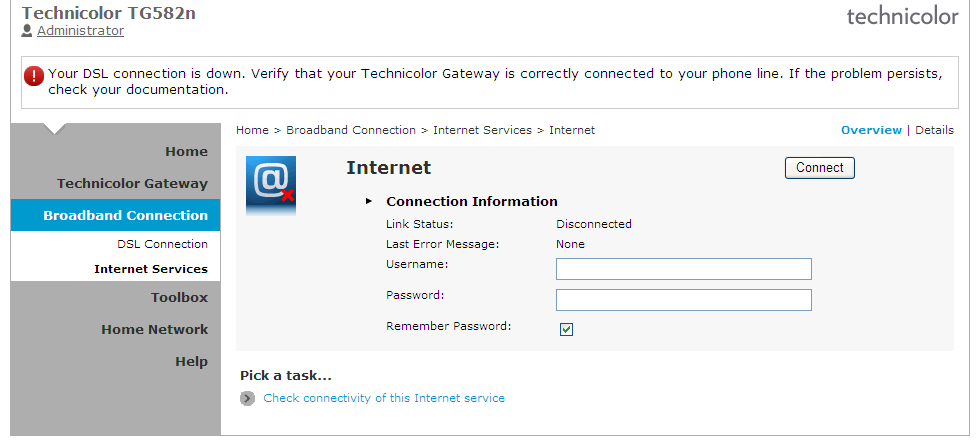
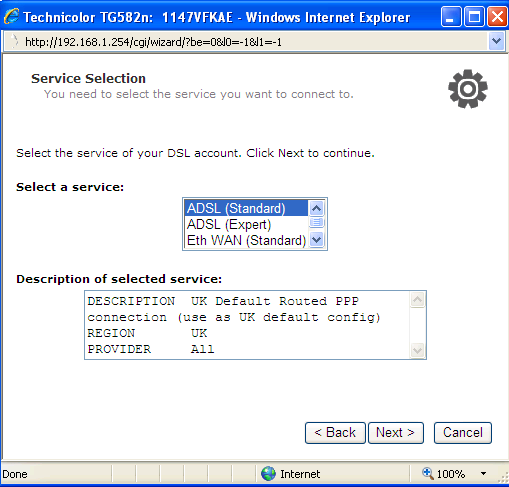
201 Comments
I couldn’t reboot the machine
when I type ‘software ugrade’ in telnet, it tell me Invalid command. :/
how can I reboot please ?
esiste un utility simile per MAC?
Thanks – this worked and really helped!
Great tutorial, it worked and I now have a fully configurable router.
The link to download the firmware seems broken; can you make it available?
The firmware might be the same one posted here for Uno broadband v10.2.x
http://download.modem-help.co.uk/mfcs-A/Alcatel/Modems/TG582n/v1/Firmware/DANT-1/r10-2-5/uno-net/
Yes the firmware I downloaded from afan’s link worked for me.
Excellent instructions Jonathan.
I was looking for a means of backing up the current firmware before upgrading and so I tried using a Thomson Firmware Upgrade (TG_Upgrade) utility that I found on the Plus.net web site. This didn’t provide a means of backing up the existing firmware either but it did upgrade the firmware. Unfortunately it also restored the Be configuration and the router was still locked to Be.
I then used the TFTPD32 utility as described by Jonathan and this worked and resulted in an unlocked router.
The only additional comments I would make are that I had to disable my Kaspersky AV in order for the TP_Upgrade to upgrade the firmware and I kept it disabled when using the TFTPD32 utility.
I found that I was able to force a factory reset by inserting the paperclip into the reset hole before powering the router on and then holding it in until the power LED went red and orange.
Thanks again Jonathan and afan
It also occurs to me that it is probably not actually necessary to upgrade the firmware to unlock the router.
I suspect all that is needed is a copy of the unlocked configuration file which can be saved and loaded from within the router control panel.
Mine is now configured for my ADSL service but if someone else is following this procedure they may like to save the factory default configuration immediately after the upgrade and to upload it to somewhere everyone could access.
Youtube video showing how to use use setup wizard to unlock o2 wireless box 5 (TG582n) for use with another ISP by basically loading alternative setup templates.
Here is the link.
http://www.youtube.com/watch?v=sT0qqg8FCxI
If you have a o2 branded wireless box router, you may want to try the BE firmware first.
The BE firmware for the o2 wireless box 2 (TG585v7) appears to be unbranded and allows non-o2 PPP usernames and passwords to be saved. I can’t verify it means it is unlocked.
https://www.bethere.co.uk/web/beportal/beboxdownload
Thanks for all the comments, and for letting me know about the dead link. Have added a Google Drive mirror of the file into the article.
An update regarding the above mentioned link to BE firmware
https://www.bethere.co.uk/web/beportal/beboxdownload
I’ve been testing the TG585v7 firmware, and seem to have run into a problem with not being able to FTP into the o2 box any more (to be able to install templates). Restoring original o2 firmware doesn’t resolve the problem. I’m still investigating.
Another update on my TG585v7. I’ve resolved the FTP issue. Contrary to earlier comment. FTP into the box does work using o2 firmware. The reason why I couldn’t FTP into the box with BE firmware, is because they changed the port number. I had to FTP into port 8538.
It looks like the BE firmware uses access lists to block access. eg. I could not telnet or FTP into the alternative IP address 10.0.0.138 as you can do on o2 boxes. More info can be found here:
http://beusergroup.co.uk/technotes/index.php?title=Accessing_Bebox_via_Telnet-FTP-HTTP_after_changing_LAN_IP
After adding 10.0.0.0 subnet to the access list by saving, editing and restoring the INI file, I could now telnet and FTP into the box.
For the TG585v7, I can confirm the new BE firmware will save any alternative PPP username and password between reboots, unlike the o2 firmware which always reverted back to install@o2broadband.co.uk. The BE firmware also provides access to the Save and Restore Configuration menu.
I will repeat the entire exercise again with an o2 wireless 5 (TG582n) later this week to see if the new ‘Sky broadband compatible’ BE firmware is still locked down as originally posted by Jonathan.
The FTP mystery has been solved. There was no issue with the original o2 firmware. The BE firmware for the TG585v7 however uses port 8538 for FTP into the box. The BE firmware for the TG582n may use the same port no. TBC.
After i flash my tg582n to PN TG582n R844J UK then can’t connect anymore to fastweb(italy)..but i discovered solution and now it’s working…
http://www.mediafire.com/view/q962eqom6uhtuso/Getting_Started_with_MediaFire.pdf this will help after flashing to connect fastweb
You Sir, have saved my sanity.
I wondered why I couldn’t FTP in to upload new templates, after an hour of problems I found your site & am now back up & running after Be to Zen migration.
Many, many thanks!
Seems like a really comprehensive article – thanks Jonathan. I’ve tried everything but am struggling now!
Managed to get the Thompson to upload the new firmware via BootP. It just gets into a loop then of re-downloading.
I tried letting it download then closing the TFTP server immediately after, but then it just reverts back to the O2 firmware.
Am I missing a really obvious step?
Many thanks
John
Hi
Would I be able to use this guide to unlock a tesco Tg582n? If so then how? Please advise if possible?
Regards
Akshay
I have loaded this firmware and the password is no longer the serial number.
Anyone know the new password
[…] for Uno broadband. You can get earlier versions of the firmware, as in Jonathon Davies’ blog post, but these will not enable IPv6. I used his instructions as a general guide, but they did not help […]
After Flashing these firmwares, is the firewall fully configurable? MAC address filtering and so?
You could try using ‘Administrator’ (capital A) and no password, as that’s the default for some devices.
As far as I know, everything is available.
Thank you very much sir for your help. I use it on st585 v6 and it works perfectly
I have an O2 wireless box 5 which is also Technicolour 582N router.
I have followed the instructions in terms of attempting to flash the firmware using the software upgrade command (as the factory reset does not initiate an upgrade).
I see the power light turn an Orange colour and I can see in the TFTP log BootP and other DHCP requests messages that the 582 is making but after about 20 seconds the router restarts by itself without completing the upgrade. Nothing in the TFTP log confirms the firmware has been transferred and the original firmware remains in situ.
Anyone have any ideas? Any help would be greatly apprecited.
I love you! Thanks!
Score!
I have spent some time fighting with this.
* Set the filename to DANT-1 to avoid having to set option 67.
* When in firmware upgrade mode the box is incapable of routing to an off-subnet tftp daemon.
Just to reiterate, in my comment above there is no extension it’s just DANT-1. That’s probably a good way to ensure that you actually are trying to put this firmware on the right sort of box.
Thanks for the notes mate – works nicely.
Technicolor TG582n Pro
Locked to Tesco (UK)
Somehow, this router found its way here in Philippines. To cut the story short, my gf’s elder brother gave it to me when her sister had her vacation in UK.
Went to check the router’s configuration after doing a factory reset (pushed the reset button until the power indicator turned red/amber).
Was able to access the config page through 192.168.1.254
Username: Administrator
Password: <Wireless Key printed on the sticker under the unit)
turns out, the configuration options were limited as it was locked to Tesco.
I was lucky enough to stumble on this blog & found it very useful and informative, downloaded the r10 firmware from afan's first link above and followed Jonathan Davis' instructions:
set a static IP on my machine
made sure every settings are spot on from his guide and screenshots
pressed the reset button on the router until the power light turned red and everything went smoothly on my first try.
waited 2-4 minutes until the green lights are back on
PS: I think the firmware for TG582n from afan's first link is newer than Jonathan's although I haven't tried it. Mine shows "Software Release: 10.2.5.2.BM" after updating.
THANK YOU GUYS (to the author and contributors) for this helpful guide.
Nice work,can i ask you where do i find wifi protected setup (wps) ??
I am fighting with this model from Plusnet since yesterday and found the solution now: http://forums.modem-help.co.uk/viewtopic.php?t=9711
Basically this model has two different versions and Plusnet one uses a different board than O2 model. This means it needs another firmware (.bin file). I have used the following one and worked perfectly:
http://download.modem-help.co.uk/mfcs-A/Alcatel/Modems/TG582n/v1/Firmware/DANT-T/r10-2-2/Generic/PN-TG582n-R10.2.2.9-DEMO-2012-08-10-1353.bin.7z.php
Thanks to blog owner again, using TFTP method is the easiest.
thanks for this tutorial. i have a spare paperweight and am going to try it out now!
Hi there,
Been trying to make this work but I still couldnt do it.
the only thing I got in the log is the “no more adress or adress previously aloocated by another server” and the “Rcvd BootP Msg for IP 0.0.0.0”
tried different fixes and different firmwares. allways the same result.
Can someone help?
Also when i try to upgrade the power led is orange and the ehternet led blinks
Using an older version TFTP32 I was able to send the file. Now I face a different problem. the file is sent repeatedly. I suppose this is an infinite loop. If I close tftp32 the modem boots but the firmware wont update. Any help?
Can anyone who has changed the firmware sucesfully let me know if they are now able to change the region to Asia/Japan, and then broadcast the wifi on channel 14?
My Plusnet router (now with me in Japan) can only take regions UK or Europe and so channels available to me are only 1-13.
Thanks,
Simon
BTW I have received 2 of theses routers form Vodafone????anyway they r totally useless to me as I can’t turn off DHCP or DNS on these routers. Will updating the firmaware on these “unlock” this feature?
Mine is stuck in an infanite loop of re-downloading the firmware. I’ve let it download 4 times.
Also stuck in an infinite loop re-downloading the firmware. This is with an O2wireless box 5 version of the TG582n
plz username password
Thanks for this nice blog post.
I have a Plusnet provided router.
I also encountered the firmware re-download “boot looping”.
To resolve this, wait until the firmware fully downloads and keep your eye on the power LED. As soon as the LED goes off for a second after downloading the firmware, be ready (before that time), to quickly unplug the Ethernet cable from your PC. This will prevent the firmware download boot-looping and the router will proceed with applying it.
One other thing I encountered was after the firmware downloads (and ethernet unplugged to avoid firmware boot-looping), it stuck with the power LED remaining orange, then periodically flashed green for a second, then back to orange. If I left this I’m sure it would keep doing it all day. I left it for about an hour in this state, then manually powered it off, and back on again. The firmware had applied successfully and all seems well.
Cheers
–Tibbz
Worked perfectly for me. The router was a locked brick after I left PlusNet. Had to do the telnet: software update
Did not bother with the fixed IP as I was the only device connecting and was connecting via cable. Used IP tools to confirm my IP. Got my firmware via Zen.co.uk and used the file ZenOffTG585v8R827BDU.bin
Router very stable and doing a proper network job.
Many thanks.
To Selim:
I flashed my router with the same firmware you installed, but the problem is that i could not log in to the router “invalid user name or password”.
Could you please tell the username and password, Thank you.
Anyone found a firmware that unlocks an o2 TG582n?
Every firmware I have tried, just downloads the firmware over and over again, without applying it. 🙁
R.Kayyem said: 2015.01.22 20:31
To Selim:
I flashed my router with the same firmware you installed, but the problem is that i could not log in to the router “invalid user name or passwordâ€.
Could you please tell the username and password, Thank you.
Use
user: admin
Password: your modem’s serial number with capital letters right (es. CP133WPZZJ)
ho provato a mettere il serial number come password, ma non la riconosce. E chide la connessione… Potete dirmi se c’è un’alternativa?
Grazie
Hi lanfry! Have you tried with blank (empty) password?
Can you give us some information about it?
It’s a tg582n v1 or v2? Fastweb, Telecom Italia,…? It’s a DANT-T motherboard or DANT-1?