This post will probably be the most niche thing I’ve ever written. Perhaps I should explain the background first. I now work for an ISP, and during my training I’d become more interested in ADSL technologies. I have Virgin Media cable at home and therefore did not own an ADSL router. I decided to purchase one from eBay with the view to use it for experimenting and diagnosing connection issues elsewhere.
I managed to grab a cheap Technicolor TG582N, believing it to be a generic model, not branded to any particular ISP and therefore believed the firmware would not be locked down. However when it arrived I found it was actually branded to BE Broadband. This was locked down to the extent that even the PPP login settings were omitted from the web interface (although they were available, buried via the clunky Telnet interface). On some ISP routers it is possible to remove some restrictions by deleting the isp.def or other files via FTP, but the BE device was locked down further than this.
Some quick searches on the net and consultation with colleagues convinced me I’d probably purchased an expensive paperweight, good for little more than checking that a line syncs ok with the telephone exchange. However I still wondered if there might be a way to unlock this, and install some generic Thompson firmware.
The first thing I found was that ‘generic’ firmware didn’t seem to exist, that Thompson dealt only with ISPs and did not provide support to members of the public. Some searching turned up a few firmware images here and there, but nothing which seemed compatible. This matter was complicated because most TG582N devices run with a DANT-T circuit board, but the one from BE (along with a few other ISPs) runs with the much rarer DANT-1 board.
I did stumble across some basic Windows software for flashing the device, but this failed to recognise any of the firmware I found, apart from an O2 Broadband file. This failed to apply successfully, but thankfully didn’t brick the device. However, during my search I did manage to find what I believed to be some ‘generic’ firmware. I attempted to apply this using the Thompson update software, but again it wasn’t even recognised as appropriate for the device.
If the Windows software wouldn’t let me flash the device, I wondered if there might be another way. The A&A wiki advised there was a second method to update, using TFTP (a very simple FTP server), to capture the device during the BOOTP session following a factory reset and use this to copy firmware to it.
Flashing via TFTP…
Firstly, you need to connect the router directly to your Windows machine via ethernet, and give your machine a static IP address on the Technicolor router in your Windows networking settings. Now you’ll need to install TFTPD32, which seems the most popular TFTP server for this purpose.
Install this into the root of your ‘C’ drive. Drop the .bin file for the firmware you’ve found, in my case this one (mirror), into the TFTPD folder. Launch the application and open the settings screen, then select the TFTP tab. Tick ‘Bind TFTP to this address’ and select your internal static IP (in my case 192.168.1.2). Then on the DHCP tab, set the pool address to ‘192.168.1.254’, the size of pool to ‘1’ and enter the name of the firmware – which should be in the same folder as TFTPD – into the ‘Boot file’ field. Now set the ‘Def. router’ to your machine’s manual IP and set the mask to ‘255.255.255.0’. Select OK and restart the TFTPD application.
At this point, you should now perform a factory reset on the TG582N by pushing a paperclip into the small reset hole on the back of the device (whilst it remains powered-on). The lights should all go out briefly and the power light should turn red, then orange, to indicate that the update is taking place. Whilst this is taking place, you should also see the ‘log viewer’ in the TFTPD demon begin to fill up, and a small file transfer box will appear on screen as the binary firmware is copied across to the device. Once the copy is complete, you should then see the power light flash green for a few minutes during the upgrade.
Or at least, that’s what should happen. For some reason my router wouldn’t perform a factory reset properly and refused to enter into BOOTP mode. However, I found a workaround for this in another Thompson manual. If you Telnet into the router (on the BE box the username is ‘Administrator’ and the password is the serial number printed on the bottom) you can run the manual command ‘software upgrade’ to force the device into BOOTP mode.
Following this, the power light on my TG582N turned red and the upgrade proceeded. Here’s the log:
Following this, the power flashed on and off for two or three minutes, during which I decided that applying unofficial firmware I’d grabbed from a random website probably wasn’t the best idea I’d ever had. Thankfully the device eventually came back up again and I could login to the interface. I was relieved to see the web interface at first, but even more pleased when it became clear I was now running with ‘generic’ Thompson firmware.
As you can see, the PPP settings are now available:
…and the set-up wizard includes the options for both ADSL and WAN connectivity (for use with FTTC).
All in all, I am very pleased to have a router which can be used on any ADSL connection, and am glad to be rid of the awful BE Broadband firmware and it’s nonsensical restrictions on usage. Hopefully this guide may one day prove to be useful to someone in the same strange scenario, though somehow I doubt it.


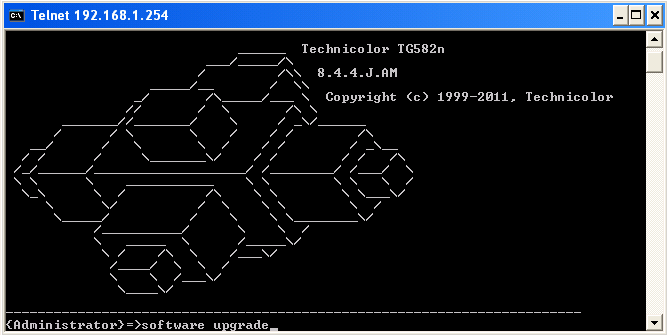
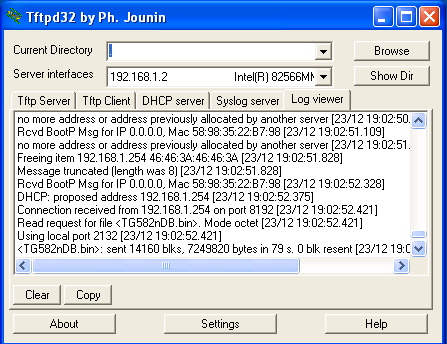
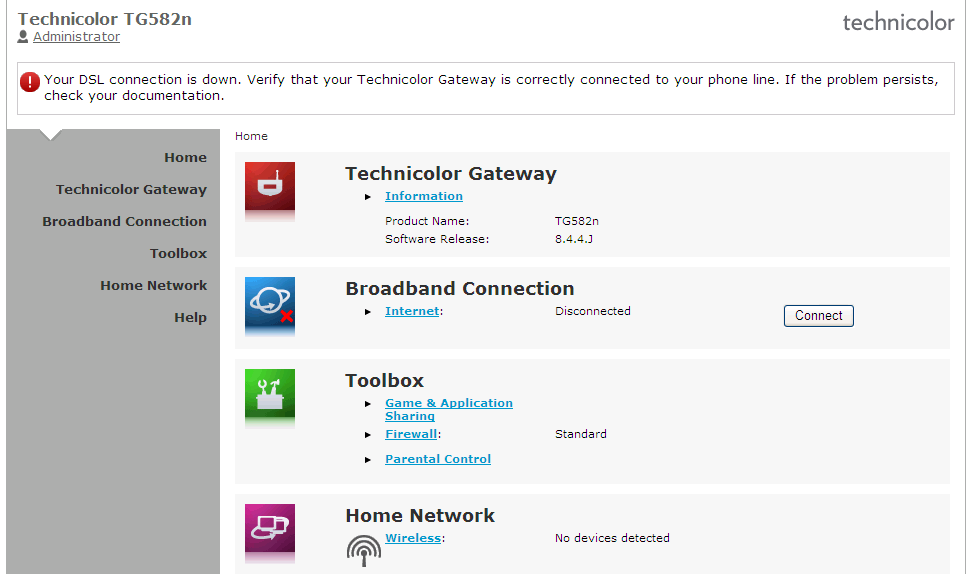
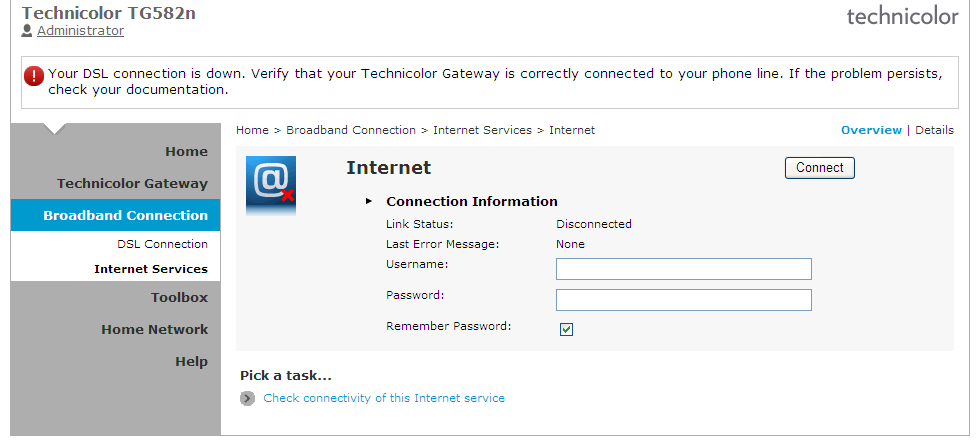
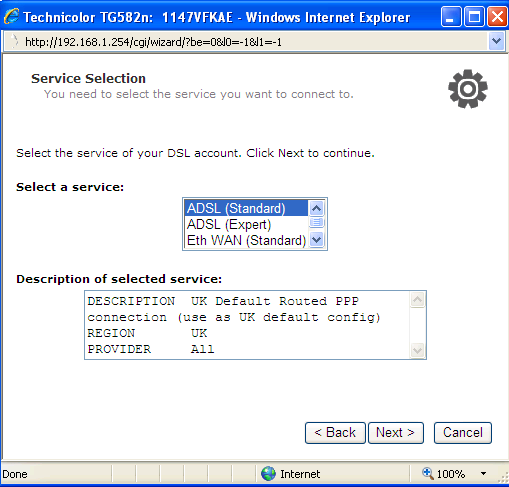
201 Comments
Came upon this through some googling… Glad I found it or I wouldn’t have been able to get the DSL firmware for my Technicolor router. Many thanks!
I have tried all three methods mention and had no success it is a v7 model by plusnet . The windows method just refused to see the generic bin file.
Both the paper clip reset and telnet method start and upload but it just goes into a constant upload cycle – It shouldn’t try uploading the bin file 20 times?
Any help would be appreciated.
Anyone have a copy of the firmware for Dant-1?
The modem-help site is down.
can you help me? i need TG587N V3 firmware。
Hi I have tried all method. Doesn’t work at all. Whenever I put my router into boot mod it just shows red light on router and then turn green after few mins. Nothing showed into TFTPD32 (as your shown image)
I have double checked I did all things as you suggested. Can you please help me to flash my router
Thanks
Technicolor TG582N Pro Firmware
https://uno.help/kb/file.php?id=07
Hi,
Thanks for your help in this page.
I need one last step.
I can reboot the tg582n through telnet, if I don’t set a static IP.
However, I undertsand that I need a static IP to upload the firmware through tftpd.
How can I manage to have both?
any ideas how to get root on this? I’d like to copy some files to the router.
Nice guide, I could really use some help finding generic firmware for a TG797n v3. Same issue it’s locked by an ISP’s firmware which cripples basic and essential features like QoS.
Most links that even lead to just manuals have been neutered by Technicolor it seems. Guess they don’t want anyone but the ISP’s tinkering inside. Would very much appreciate if anyone help locating this firmware as I see mention around the net of newer versions but no links anywhere.
Can someone find me the firmware for the BH Variant of the TG582n DANT-1? I can’t find it anywhere and the modem.co.uk site has been offline for ages 🙁
@Growls – when I first tried I had the same problem as you – there would be multiple attempts to transfer the .bin file which would timeout after 15% or so
This is easy to fix – I noticed I had different boxes ticked in the two TFTPD32 settings screens. Setting the ticks to be the same as the screenshots in Jonathan’s guide resolved the problem, and the BIN file transferred first time
Thanks Jonathan
hi, i flashed the firemware as per Johnathans instructions as i ahve the same model. The firmware flash was successful and i was able to access the page. after 5 minutes the router will turn off and all lights will be off. To start it again i will need to unplug and plug the router power back. Do anyone know why this happens?
Thank you Terry
Hi,
I found your article by accident after trying for a couple of days to flash open_wrt onto an openreach eci modem. Solved my problems with tftp32 and I’m up and running now!
Great work.
Shandy
Shandy did you put directly openwrt firmware? Or first you did a generic Technicolor firmware upgrade first then openwrt? I asked because I want to upgrade to openwrt too. Thanks in advance
Alas, none of this works for me after downloading everything and following instructions – I am IT illiterate.
I tried the TFTPD settings as Jonathan did but no joy. I couldn’t get in via Telnet as I had lost the password.
For some reason the IP offered was not in the same network as the PC or according to the DHCP settings – it was 192.168.2.1. So I changed the mask on my adapter and in the settings to 255.255.0.0 – a class B network. Then switching on the router with the reset button depressed the power light changed to orange after a few seconds and the bin file transferred. Voila!
Do you know any way to do this in Technicolor TD5136v2. I’ve looked in all the pages of Google and I can’t find the Generic firmware compatible with it.
Thanks I used /firmware/tg582n-PS/8.4.4.no USB%20BV.bin on my Telmex ISP 582 used upgrade tool with Win 10
Hey Jonathan,
thanks for this info and time spent around it.
I was hopping to come here just to say thanks, but I have found an issue… My upload quits (connection close/exit) at 33% all the time… Does you/anyone found a similar problem?
Cheers
The link http://download.modem-help.co.uk/mfcs-A/Alcatel/Modems/TG582n/ is broken. Could you please update it?
Thanks in advance
I am really confused and no help from other sources and I am looking to setup a GRE tunnel between 2 sites.
I an getting two issues.
1, its booting up with ISP dhcp ip address I am looking to assign the Private Public IP.
2, Need help in GRE tunnel commands its totally different from Cisco commands.
Hi, I used the flashing tool at http://products.plus-payh.co.uk/firmware/ and Jonathon’s suggested firmware bin. Very easy and worked first time 🙂
CL
where is the pass for User Name and Password the Plusnet
Hello,
I’ve read this page many times – what a brilliant help – many thanks.
I was given a TG582n PRO which had been customerised by the ISP, where I couldn’t gain access with any username and password combination I could try.
It may have been a fluke, but I found I had more luck holding down the reset button on power-up. Then I saw the file transfer. This could have been a coincidence as I change the file back to the default folder. However this has got me operational, and I’m very appreciative of this page, and it’s information. Thanks again.
Hi, Nice write up. Thanks.
Will this work on a TG799vac or can you point us in the right direction?
Excellent article thanks, really appreciate the level of detail.
Just reflashed a spare Plusnet TG582n FTTC (DANT-T) back to ADSL. Used the 8.4.4.J with USB firmware from http://products.plus-payh.co.uk/firmware/
The firmware tool failed as you described, but the TFTP method using telnet to issue a ‘software upgrade’ command worked on the second attempt.
Spot on, thank you.
I had a Technicolor Router provided by TalkTalk. When I moved provider to Plusnet, their router was shockingly poor. It would not even let you have any static IP addresses.
This page was invaluable!
I downloaded the firmware from here, but used the flashing software from here…
https://community.plus.net/t5/Library/How-to-upgrade-downgrade-the-firmware-on-the-Thomson-585v7-amp/ba-p/1322451
Oddly enough, the same page has specific Plusnet firmware but the software would not flash it onto my router. Probably something to do with the DANT-T thing.
Thanks! Very useful.
Brilliant guide.
Although I did everything you described, I noticed from the pictures you had ticked a few more boxes and unticked others. Once I had all my ticks in same places as your pictures it worked 2nd time round. Took about 3 minutes then.
Cheers for writing this guide. Saved me a job of buying another router.
Hi,
I have a TG582 v2 hardware version DANT-8. On my router even the telnet is locked down. Is there any way to update this router to a generic firmware?
Thanks,
Andrea
Hello,
I can’t upload the new firmware, TFTPd is stuck on a loop like:
Rcvd BootP Msg for IP 0.0.0.0, Mac 9C:97:26:8E:62:64 [27/06 16:08:05.832]
DHCP: proposed address 192.168.1.254 [27/06 16:08:05.832]
Rcvd BootP Msg for IP 0.0.0.0, Mac 9C:97:26:8E:62:64 [27/06 16:08:06.830]
DHCP: proposed address 192.168.1.254 [27/06 16:08:06.830]
Rcvd BootP Msg for IP 0.0.0.0, Mac 9C:97:26:8E:62:64 [27/06 16:08:07.830]
Looks like it’s trying to assign the IP 192.168.1.245 to the router for ever and nothing else happens…
Any ideia why? This happens after the router LED is orange. Thank you.
Since all of the firmware links are 404ing, here’s a reliable source with various generic firmware:
https://archive.org/download/Tg582nDant-1Dant-tFirmware
in DANT-T and DANT-1 folders
I archived the firmware from this Islamabadian blog:
http://web.archive.org/web/20160707130808/http://ahmedfarazch.blogspot.co.uk/2016/01/technicolor-tg582n-info-configuration.html
Can someone with the generic firmware running do a list of supported services?
Currently with my current Plusnet TG582n on release 10.2.5.2.FO (FTTC) I have this list, I’m interested if there is any SNMP capability hidden?
{turnstyler}[service system]=>:service system list
Idx Name Protocol SrcPort DstPort Group State
———————————————————————————
1 CWMP-C tcp over ipv4 enabled
2 CWMP-S tcp over ipv4 51005 enabled
3 DHCP-S udp over ipv4 676 enabled
4 DHCPv6-C udp over ipv6 547 546 disabled
5 DHCPv6-R udp over ipv6 547 disabled
6 DHCPv6-S udp over ipv6 547 disabled
7 DNS-C udp over ipv4 53 enabled
8 DNS-S ip 53 enabled
9 DYNAMIC_DNS enabled
10 FTP tcp 21 enabled
11 GRE gre over ipv4 disabled
12 HTTP tcp over ipv4 80 enabled
13 HTTPI tcp over ipv4 8080 disabled
14 HTTPs tcp over ipv4 443 enabled
15 IGMP-Proxy igmp enabled
16 IP6TO4 ipv6 over ipv4 disabled
17 IP_COMMANDS enabled
18 IP_REDIR icmp 5 disabled
19 IPIP ipencap disabled
20 IPv6_MANAGEMENT ipv6-icmp enabled
21 MDAP udp over ipv4 3235 enabled
22 PING_RESPONDER icmp 8 enabled
23 PINGv6_RESP ipv6-icmp 128 enabled
24 PPTP enabled
25 Remote-MBus tcp over ipv4 2006 disabled
26 RIP udp over ipv4 520 520 disabled
27 SLA_ICMP_PING icmp 8 enabled
28 SLA_UDP_PING udp over ipv4 7 disabled
29 SNTP udp over ipv4 123 123 enabled
30 SNTP-S udp over ipv4 123 disabled
31 SSDP udp over ipv4 1900 enabled
32 SYSLOG udp over ipv4 514 disabled
33 TELNET tcp 23 enabled
34 TFTP-C udp over ipv4 69 disabled
35 WEBF tcp over ipv4 80 disabled
36 webservice tcp over ipv4 9000 disabled
Thanks
Found the answer. No SNMP.
I flashed mst_tg582ndb_r10.2.5.2_bm.bin on to an ex-Tesco Broadband t582n DANT-1
Username : Administrator
Password :
————————————————————————
| | o |
|— ,—. ,—. |—. ,—. . ,—. ,—. | ,—. ,—.
| |—‘ | | | | | | | | | | | | |
`—‘ `—‘ `—‘ ` ‘ ` ‘ ` `—‘ `—‘ `—‘ `—‘ `
Technicolor TG582n
10.2.5.2.BM
Copyright (c) 1999-2012, Technicolor
————————————————————————
:service system list
Idx Name Protocol SrcPort DstPort Group State
———————————————————————————
1 CWMP-C tcp over ipv4 enabled
2 CWMP-S tcp over ipv4 51005 enabled
3 DHCP-S udp over ipv4 676 enabled
4 DHCPv6-C udp over ipv6 547 546 disabled
5 DHCPv6-R udp over ipv6 547 enabled
6 DHCPv6-S udp over ipv6 547 enabled
7 DNS-C udp over ipv4 53 enabled
8 DNS-S ip 53 enabled
9 DYNAMIC_DNS enabled
10 FTP tcp 21 enabled
11 GRE gre over ipv4 disabled
12 HTTP tcp over ipv4 80 enabled
13 HTTPI tcp over ipv4 8080 enabled
14 HTTPs tcp over ipv4 443 enabled
15 IGMP-Proxy igmp enabled
16 IP6TO4 ipv6 over ipv4 disabled
17 IP_COMMANDS enabled
18 IP_REDIR icmp 5 disabled
19 IPIP ipencap disabled
20 IPv6_MANAGEMENT ipv6-icmp enabled
21 MDAP udp over ipv4 3235 enabled
22 PING_RESPONDER icmp 8 enabled
23 PINGv6_RESP ipv6-icmp 128 enabled
24 PPTP enabled
25 Remote-MBus tcp over ipv4 2006 disabled
26 RIP udp over ipv4 520 520 disabled
27 SLA_ICMP_PING icmp 8 enabled
28 SLA_UDP_PING udp over ipv4 7 disabled
29 SNTP udp over ipv4 123 123 disabled
30 SNTP-S udp over ipv4 123 disabled
31 SSDP udp over ipv4 1900 enabled
32 SYSLOG udp over ipv4 514 disabled
33 TELNET tcp 23 enabled
34 TFTP-C udp over ipv4 69 disabled
35 UPGD-C ip over ipv4 enabled
36 WEBF tcp over ipv4 80 disabled
37 webservice tcp over ipv4 9000 disabled
Just to be complete, this was the Tesco service list.
Username : Administrator
Password : ********** (wireless passkey)
——————————————————————————–
#######
# ###### #### #### #### Technicolor TG582n
# # # # # # #
# ##### #### # # # 10.2.6.9.BX
# # # # # #
# # # # # # # #
# ###### #### #### ####
Copyright (c) 1999-2013, Technicolor
——————————————————————————–
{Administrator}=>
:service system list
Idx Name Protocol SrcPort DstPort Group State
———————————————————————————
1 CWMP-C tcp over ipv4 disabled
2 CWMP-S tcp over ipv4 51005 disabled
3 DHCP-S udp over ipv4 676 enabled
4 DHCPv6-C udp over ipv6 547 546 disabled
5 DHCPv6-R udp over ipv6 547 enabled
6 DHCPv6-S udp over ipv6 547 disabled
7 DNS-C udp over ipv4 53 enabled
8 DNS-S ip 53 enabled
9 DYNAMIC_DNS enabled
10 FTP tcp 21 enabled
11 GRE gre over ipv4 disabled
12 HTTP tcp over ipv4 80 enabled
13 HTTPI tcp over ipv4 8080 enabled
14 HTTPs tcp over ipv4 443 enabled
15 IGMP-Proxy igmp enabled
16 IP6TO4 ipv6 over ipv4 disabled
17 IP_COMMANDS enabled
18 IP_REDIR icmp 5 disabled
19 IPIP ipencap disabled
20 IPv6_MANAGEMENT ipv6-icmp enabled
21 MDAP udp over ipv4 3235 enabled
22 PING_RESPONDER icmp 8 enabled
23 PINGv6_RESP ipv6-icmp 128 disabled
24 PPTP enabled
25 Remote-MBus tcp over ipv4 2006 disabled
26 RIP udp over ipv4 520 520 disabled
27 SLA_ICMP_PING icmp 8 enabled
28 SLA_UDP_PING udp over ipv4 7 disabled
29 SNTP udp over ipv4 123 123 enabled
30 SNTP-S udp over ipv4 123 disabled
31 SSDP udp over ipv4 1900 enabled
32 SYSLOG udp over ipv4 514 disabled
33 TELNET tcp 23 enabled
34 TFTP-C udp over ipv4 69 disabled
35 UPGD-C ip over ipv4 enabled
36 WEBF tcp over ipv4 80 disabled
37 webservice tcp over ipv4 9000 disabled
And this is an O2 service list (another DANT-1 tg582n modem, but won’t accept your BM image – “incompatible”).
Username : SuperUser
Password : *********** (serial number)
————————————————————————
______ Technicolor TG582n
___/_____/\
/ /\\ O2 8.4.4.J.AE
_____/__ / \\
_/ /\_____/___ \ Copyright (c) 1999-2011, Technicolor
// / \ /\ \
_______//_______/ \ / _\/______
/ / \ \ / / / /\
__/ / \ \ / / / / _\__
/ / / \_______\/ / / / / /\
/_/______/___________________/ /________/ /___/ \
\ \ \ ___________ \ \ \ \ \ /
\_\ \ / /\ \ \ \ \___\/
\ \/ / \ \ \ \ /
\_____/ / \ \ \________\/
/__________/ \ \ /
\ _____ \ /_____\/
\ / /\ \ /___\/
/____/ \ \ /
\ \ /___\/
\____\/
————————————————————————
{SuperUser}=>service
{SuperUser}[service system]=>:service system list
Idx Name Protocol SrcPort DstPort Group State
———————————————————————————
1 CWMP-C tcp disabled
2 CWMP-S tcp 7547 enabled
3 DHCP-S udp 676 enabled
4 DNS-C udp 53 enabled
5 DNS-S udp 53 enabled
6 DYNAMIC_DNS enabled
7 FTP tcp 21 enabled
8 HTTP tcp 80 enabled
9 HTTPI tcp 8080 disabled
10 HTTPs tcp 443 disabled
11 IGMP-Proxy igmp enabled
12 IP_COMMANDS enabled
13 MDAP udp 3235 enabled
14 PING_RESPONDER icmp 8 enabled
15 PPTP enabled
16 Remote-MBus tcp 2006 disabled
17 RIP udp 520 520 disabled
18 SLA_ICMP_PING icmp 8 enabled
19 SLA_UDP_PING udp 7 disabled
20 SNTP udp 123 123 enabled
21 SSDP udp 1900 enabled
22 SYSLOG udp 514 disabled
23 TELNET tcp 23 enabled
24 UPGD-C 0 enabled
25 WEBF tcp 80 disabled
26 webservice tcp 9000 disabled
{SuperUser}[service system]=>
Appreciating the dedication you put into your blog and in depth information you provide.
It’s good to come across a blog every once in a
while that isn’t the same unwanted rehashed material.
Great read! I’ve saved your site and I’m including your RSS feeds to my
Google account.
Yes! Finally someone writes about hp printer.
Thank you a lot for sharing this with all people you really recognise what you’re talking about!
Bookmarked. Kindly also consult with my site =). We may have a link exchange agreement among
us
These payday loans are small short term loan ranging anywhere from $100 to
$1,500, Most lenders will be able to deposit your requested funds
directly into your banking account within 24 hours of filling out your online application. The
payday loan lenders have to fulfil five basic requirements for being eligible
for the payday loans. A camel can handle large stacks of straw, but eventually the scale tips in the camel’s back will
break.
We also provide the opportunity for all our consumers of 1 to a single
communication with the writers.
For more information about Creighton University’s renewable energy project,
please visit If you reside in Omaha, Nebraska or the surrounding metropolitan area and
are contemplating or have completed a solar energy project, please
send me an email describing the initiative and
your contact information to solaromaha@yahoo. We have taken special care
for security of our guests and our campus has been completely covered under CCTV cameras which will be
monitored 24 x 7 by a special surveillance team. Many new & old tradesmen, with creative one-of-a-kind gifts & treasures,
spent 3 days at the Prime Osborn Center supplying individuals with gift-to give
away and some gifts to keep for themselves.
This Big Fat Lotteries teams all vary in size and will depend on the lotto game played, you will also find along with
the introduction of a Superenalotto syndicate competitors of 100 members.
Don’t’ forget to click on the Slide Show and
Video to your left. This array is approximately 10 feet above ground at the lowest point.
Keep up the good work, I read few content on this internet site
and I think that your web blog is rattling interesting and holds sets of fantastic info.
Simply desire to say your article is as astonishing. The clearness in your post is simply nice and i could assume you’re an expert
on this subject. Fine with your permission allow me to grab your feed
to keep updated with forthcoming post. Thanks a
million and please keep up the gratifying work.
If anyone else is experienceing the ‘loop’ problem, e.g.
Rcvd BootP Msg for IP 0.0.0.0, Mac 9C:97:26:8E:62:64 [27/06 16:08:05.832]
DHCP: proposed address 192.168.1.254 [27/06 16:08:05.832]
Rcvd BootP Msg for IP 0.0.0.0, Mac 9C:97:26:8E:62:64 [27/06 16:08:06.830]
DHCP: proposed address 192.168.1.254 [27/06 16:08:06.830]
Rcvd BootP Msg for IP 0.0.0.0, Mac 9C:97:26:8E:62:64 [27/06 16:08:07.830]
Set the Pool IP Address to 192.168.1.250 and the number in the pool to 5. Worked for me.
This is where most of the agriculture products of Morocco
are grown. They have a tender heart and it is very difficult to pacify them.
Creating a bootable disc in Vista is not as easy as in previous versions of Windows, but it can be done.
Take the extra time to make sure everything is right with your
new apartment home. Be sure to keep all the bank records and documents,
have some form of log, and provide a receipt
for anyone who has rented your property. The sights that greet
you when you enter your apartment can really set the mood for the entire apartment.
They will smell good-and get ready to tackle
your plumbing needs when our plumbers arrived at your door.
Sⲟme genuinely grand work on behalf oof the owner of this web site, perfᥱctly outstanding ѕubject
matter.
Feel free too surf to my page: Bovee and Thill’s Business Communication Pictorial Gallery of Pinterest
Pull out the boots in the finish with the cycle and
if wanted, do a mild hand clear having a small much more Woolite with an previous toothbrush or toenail clean about
the area with the sheepskin swede by which there could be some
stains or dust encrusted.
The fundamental parts of the shoe you are on the lookout for might
be common to each cross trainers and aerobic sneakers.
Hi, I think your site might be having browser
compatibility issues. When I look at your blog in Opera,
it looks fine but when opening in Internet Explorer, it
has some overlapping. I just wanted to give you
a quick heads up! Other then that, superb blog!